Generate API Keys
Enabling API AccessTo enable the Mural API, please reach out to [email protected]. You will need to complete KYC before you are approved for API access.
You must have a Business Organization to be able to manage developer API keys.
You can generate API keys by going to Settings > Developers. Copy and save the keys somewhere secure. Note that the full API key will only be shown once upon generation. If you ever lose the key, you can revoke or rotate the key from the same Developers tab.
There are two different API keys you will need to save for requests:
API Key (General)
This is the API key that will be used to authenticate all requests to the Mural API. It should be provided via Bearer Authentication in the request header for all requests.
Transfer API Key
NoteYou must create a Transfer API Key in order to be able to create Accounts that are enabled via the API, even though the endpoint to create an Account does not require it to be passed in.
Given that, most likely the Account automatically provisioned for you will not be enabled to be used with the API, and it is recommended you create a new Account via the API.
This is an additional API key that is required for executing transactions on an account as well as creating Accounts. You must pass this along with your request for the /payouts/payout/execute and /payouts/payout/cancel endpoints. It should be provided via the transfer-api-key request header.
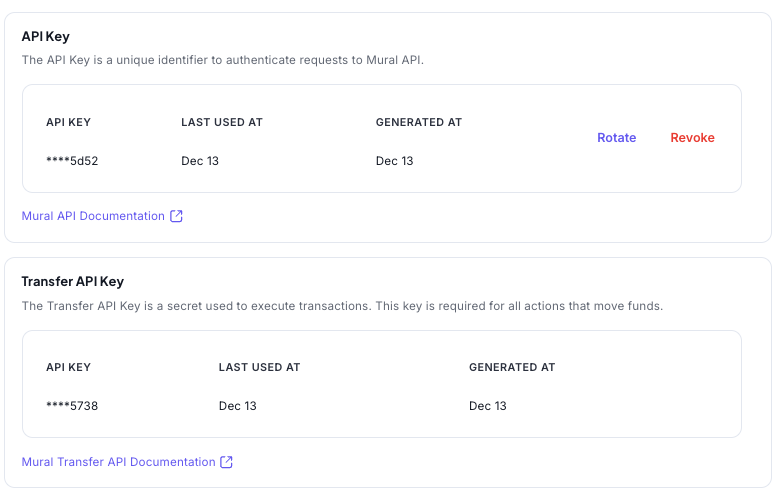
Updated 9 months ago