Overview
Getting StartedBefore getting started you will need to create a Mural Organization, complete KYB / KYC, and generate API keys.
The following pages walk you through how to integrate the Mural API to enable account-based money movement. The process for creating, funding, and transferring from a Mural account follows three core steps, as outlined in the diagram below.
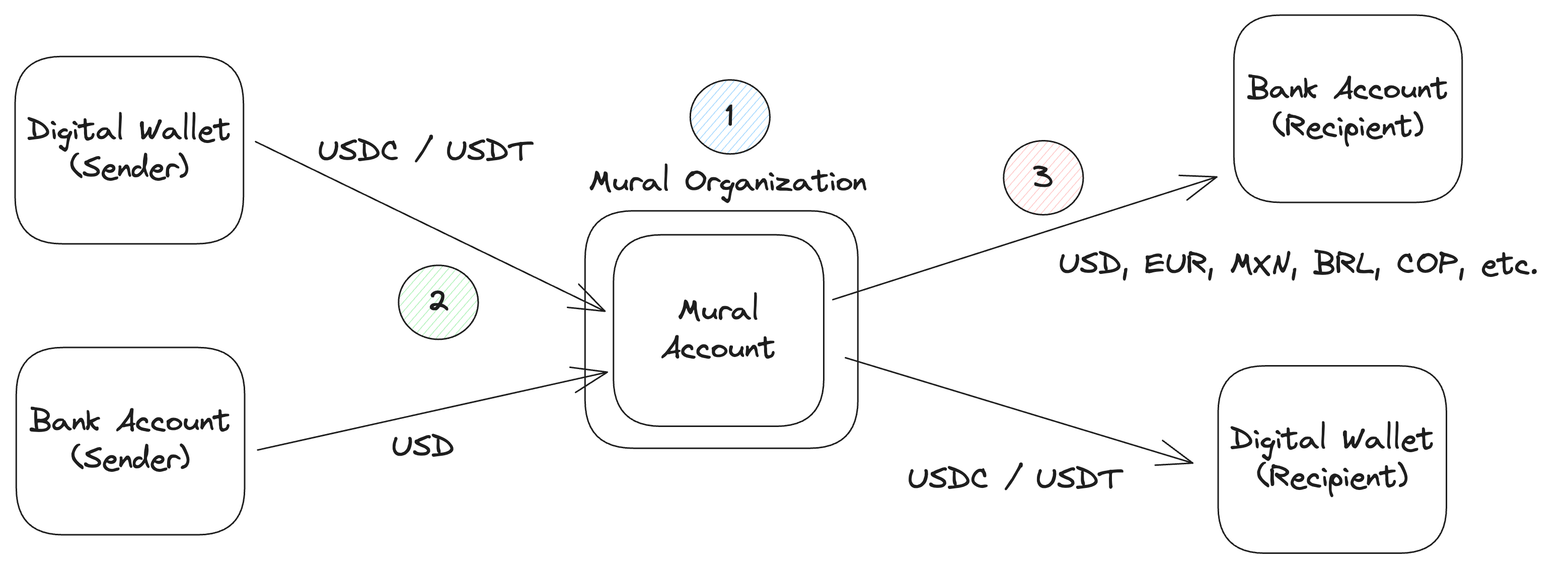
- Create an Organization - Leverage the Organizations API to register your end-user with Mural. Upon KYB / KYC approval, an Account will be provisioned for the Organization automatically.
- Deposit / Receive Funds into an Account - Use the Accounts API to fetch deposit details / instructions, and fund a Customer's balance with USD or USDC. See the Sandbox Environment documentation for how to fund accounts in our sandbox.
- Create & Execute a Payout Request - Use the Payouts API to create and execute a payment on behalf of the Organization. Payments can be made via fiat to bank accounts or to digital wallets via stablecoins.
Follow the steps in the subsequent pages to integrate the end-to-end flow.
Updated 4 months ago
What’s Next